Creating Groups
- From the SmartSolve Portal Page, click the Admin tab.
- Click Setup > System Wide > Group.
Result: The Groups window is displayed. - From the top menu, click Action > Add.
Result: The Group entry window is displayed.
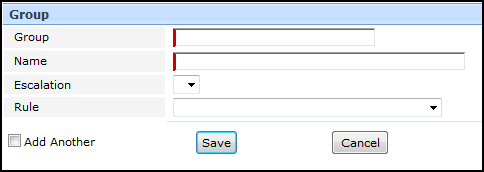
- Enter the code for and name of the new group.
NOTE: For additional information, see Review Escalation and Rules in the Admin Guide.
- Click the Save button.
Result: The new group has been added and the Detail of the group is displayed.
See Also